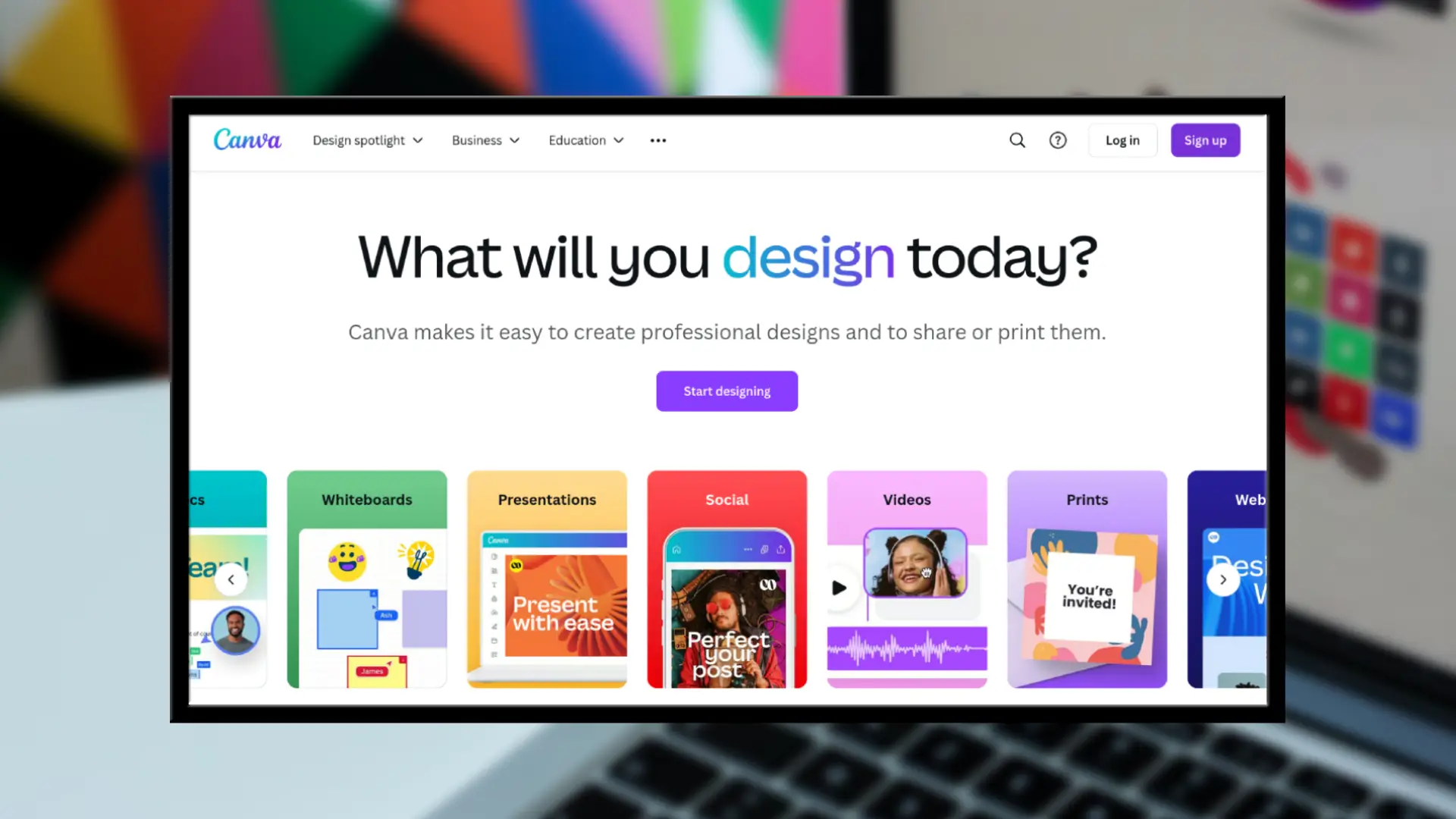It’s a visually-driven world we live in and creating captivating, professional-quality designs is essential for the success of any online business or blog. However, not everyone is a graphic designer, and hiring one can often be costly. This is where Canva comes into play. If you’re looking for an easy-to-use tool that empowers you to design high-quality visuals without advanced technical skills, Canva is a game-changer. In this article, we will explore what Canva is, how it began, and how it can benefit your online business, along with its key features, pros, and cons.
A Brief History of Canva
Canva was founded in 2012 by Melanie Perkins, Cliff Obrecht, and Cameron Adams in Sydney, Australia. The idea came from Perkins, who was a design instructor at the time, and noticed that students found traditional design software complex and difficult to navigate. She envisioned a platform where anyone could design effortlessly without needing to learn complex tools like Adobe Photoshop. With this mission in mind, Canva was born.
Since its inception, Canva has rapidly grown in popularity and now boasts over 100 million monthly active users. It has become a go-to design platform for bloggers, business owners, marketers, and even professional designers due to its user-friendly interface and vast array of features.
What is Canva?
Canva is an online design platform that allows users to create a wide range of visual content, from social media graphics, blog post images, and infographics to presentations, posters, and even logos. It’s an all-in-one design tool that provides easy drag-and-drop functionality, enabling users of all skill levels to create professional-quality visuals without requiring technical expertise in graphic design.
The platform is available as both a web-based application and a mobile app, making it convenient for users to design on the go. Canva operates on a freemium model, meaning users can access basic features for free or subscribe to Canva Pro for additional features and design capabilities.
What Can Canva Do for Your Online Business?
Whether you’re a blogger, vlogger, e-commerce store owner, or digital marketer, Canva offers a plethora of features that can enhance your online business’s visual appeal and branding. Here’s how Canva can help take your business to the next level:
1. Design Social Media Graphics
Social media is one of the most effective ways to engage your audience and promote your online business. Canva offers customizable templates for all major platforms, including Instagram, Facebook, Twitter, Pinterest, and LinkedIn. You can easily create eye-catching posts, stories, and banners that are consistent with your brand’s style.
2. Create Blog and Website Graphics
If you’re a blogger or content creator, adding visuals to your posts is essential for capturing readers’ attention. Canva allows you to design custom blog post images, headers, featured images, and infographics that enhance the overall presentation of your content and improve user engagement.
3. Develop Marketing Materials
Canva is an excellent tool for developing marketing materials such as flyers, brochures, posters, and email newsletters. With its vast selection of professionally designed templates, you can quickly customize materials that suit your marketing needs without hiring a designer.
4. Design Logos and Brand Kits
Your business’s logo and branding are the first things people notice. Canva allows you to create professional logos with its logo maker tool. You can also develop a cohesive brand kit, complete with fonts, color palettes, and custom elements that reflect your brand’s identity.
5. Produce Visual Content for Ads
Paid advertising campaigns on social media and Google often rely on compelling visuals. With Canva, you can create ad banners, carousels, and promotional images optimized for various platforms, ensuring your ads stand out from the competition.
Key Features of Canva for Bloggers and Online Business Owners
- Templates: Canva offers thousands of customizable templates for different use cases, including social media posts, website banners, email headers, and more. This saves you time and ensures your designs look polished and professional.
- Drag-and-Drop Interface: One of Canva’s standout features is its simple drag-and-drop functionality, making it incredibly easy for beginners to use. You can upload your images or use the platform’s stock photo library to enhance your designs.
- Stock Photos and Elements: Canva has a vast library of stock images, illustrations, and icons. While many are free, Canva Pro offers access to premium stock photos and additional design elements that give your visuals an extra edge.
- Team Collaboration: For businesses with multiple team members, Canva enables real-time collaboration. This means your marketing team can work together on a project, make edits, and approve designs seamlessly.
- Brand Kit: Canva Pro users can create a brand kit that includes specific colors, fonts, logos, and other design elements. This feature ensures all your designs remain consistent with your brand’s identity.
- Customizable Infographics: Infographics are a powerful way to present data and information visually. Canva offers customizable templates that allow you to create beautiful infographics with ease.
Pros of Using Canva
- User-Friendly Interface: One of Canva’s biggest advantages is its intuitive interface. Even individuals with no design background can create professional-looking visuals in minutes.
- Affordable: Canva’s freemium model offers a wealth of features at no cost, making it accessible to everyone. Canva Pro is available at a reasonable price, providing even more advanced features.
- Customizable Templates: With thousands of pre-made templates, users can easily customize designs to fit their brand’s needs, saving time and effort.
- Cloud-Based Platform: Canva is a cloud-based tool, which means you can access your designs from anywhere, at any time. Whether you’re working from a desktop or mobile device, your work is always saved and accessible.
- Collaboration Tools: Canva allows multiple users to collaborate on the same project, making it ideal for teams working remotely.
Cons of Using Canva
- Limited Customization: While Canva offers a lot of flexibility, it can be limiting if you’re looking to create highly customized, complex designs. Professional designers may find that the platform lacks the advanced tools available in software like Adobe Photoshop or Illustrator.
- Internet Connection Required: Since Canva is a cloud-based platform, you need a stable internet connection to use it. This can be inconvenient in areas with poor connectivity.
- Not All Elements are Free: While Canva offers many free design elements, some premium templates, photos, and icons require a Canva Pro subscription.
- Not Ideal for Large-Scale Projects: Canva works best for creating quick, small-scale designs. If you’re working on larger, more intricate projects, the platform’s limitations in design tools may become apparent.
Conclusion
Canva is a fantastic tool for online business owners, bloggers, and content creators who need to produce high-quality visuals quickly and affordably. With its drag-and-drop functionality, vast library of templates, and collaborative tools, Canva makes design accessible to everyone, even those with no prior experience. While it may not replace professional design software for more complex tasks, its ease of use and versatility make it an invaluable resource for creating everything from social media posts to marketing materials. If you’re looking to enhance your business’s branding and visual appeal, Canva is definitely worth exploring.
By integrating Canva into your workflow, you’ll have a powerful tool at your fingertips to elevate your online business and create visually compelling content that resonates with your audience.
—
This article is copyright © blogwidow.com. Please do not reprint without permission.