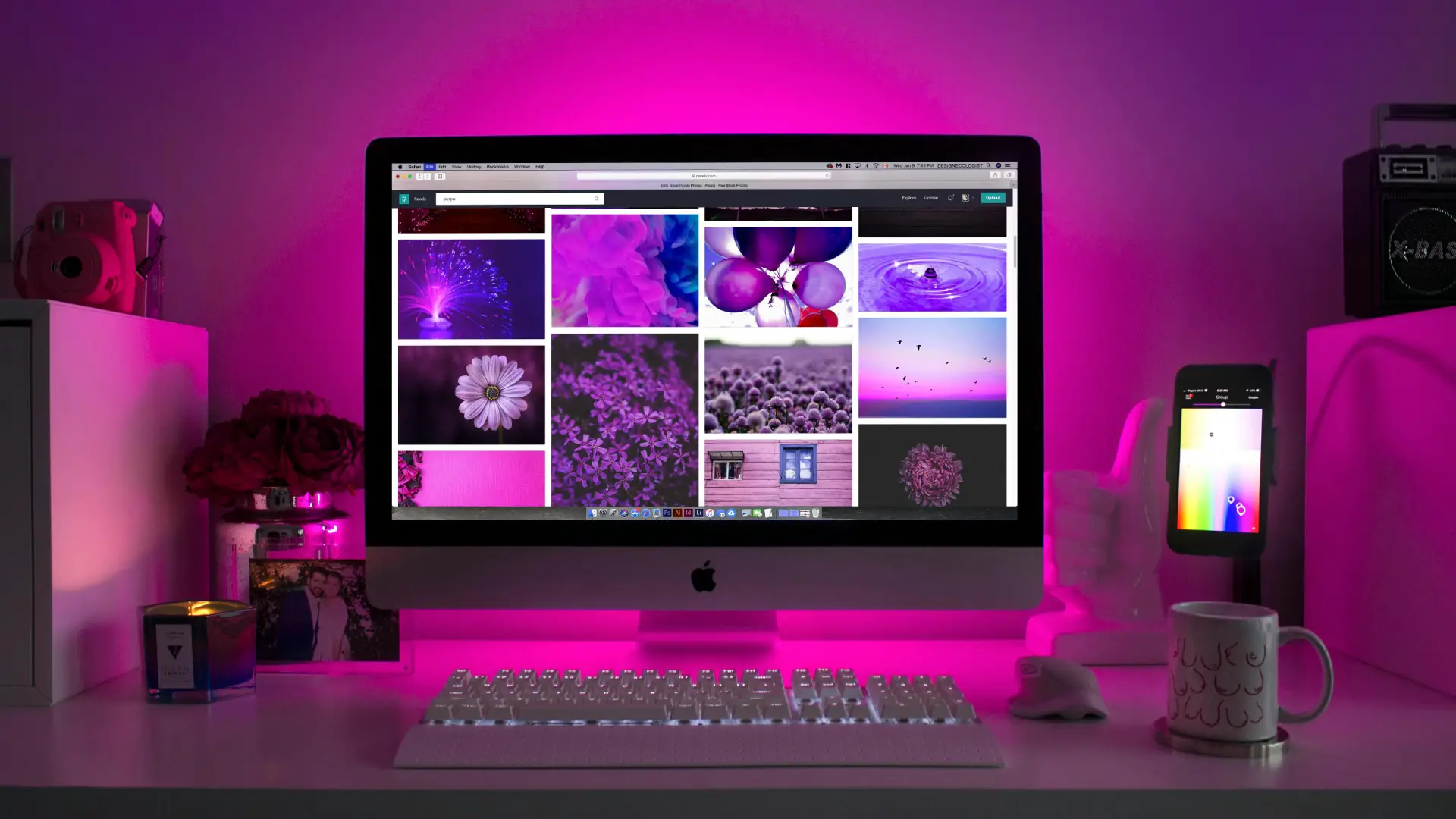Slide decks are a powerful tool for sharing information in a visual, digestible format. For bloggers, creating slide decks from your blog content can help extend your reach, enhance audience engagement, and repurpose your existing content in a fresh, engaging way. Whether you use them for presentations, social media, or as downloadable content, slide decks can elevate your content strategy and attract a new audience.
In this guide, we’ll explore the steps to create professional slide decks from your blog posts, offering tips to ensure they are impactful, visually appealing, and optimized for sharing.
1. Identify Key Sections in Your Blog Post
The first step in creating a slide deck from your blog content is to identify the key sections or ideas that will form the basis of each slide. Blog posts often contain detailed information, but slide decks work best when the content is broken down into digestible, bite-sized pieces.
Go through your blog post and highlight the main points, breaking them into short sentences or bullet points. Each slide should focus on one key idea, avoiding large blocks of text.
Example: If your blog post is about “How to Start a Successful Online Business,” the slide deck could include:
- Slide 1: Title Slide with blog title
- Slide 2: Introduction to online businesses
- Slide 3: The importance of choosing the right niche
- Slide 4: Creating a business plan
- Slide 5: Building an online presence …and so on.
2. Choose a Visual Theme or Template
Consistency in design is essential for a cohesive slide deck. To make your slide deck visually appealing, choose a theme or template that matches the tone of your blog content. Many slide design platforms like PowerPoint, Google Slides, or Canva offer pre-made templates that are easy to customize.
When selecting a template, opt for one that complements your blog’s brand style. Use the same color palette, fonts, and branding elements you use on your blog to ensure consistency across platforms.
Example: If your blog has a minimalist aesthetic, choose a clean, simple slide template with ample white space. If your blog is vibrant and colorful, use a template that incorporates bold colors and graphics.
3. Use Visuals to Complement Text
Slide decks are inherently visual, so make sure to use images, icons, and graphics to complement the text. Avoid cluttering slides with too much information; instead, use visuals to enhance the message and engage the audience.
When repurposing your blog content into a slide deck, use relevant images that reinforce the key points. This can include screenshots, infographics, or product images that were already part of your blog post, or fresh visuals that align with your theme.
Example: If your blog content discusses website traffic growth, include a chart or graph in the slide deck to illustrate your point. Use high-quality, royalty-free images from platforms like Unsplash or Pexels if you don’t have original images.
4. Keep Text Concise and Engaging
Slide decks are not the place for long paragraphs of text. When converting your blog content into slides, focus on the most critical information and present it in a concise, engaging way. Use short phrases, bullet points, and subheadings to break down the content and make it easy to follow.
You want your audience to grasp the main message of each slide quickly without being overwhelmed by text.
Example: If your blog post explains how to grow an email list, instead of writing a lengthy explanation on one slide, break it into concise steps:
- Step 1: Create a compelling lead magnet
- Step 2: Use pop-up forms strategically
- Step 3: Offer exclusive content to subscribers
5. Use Data and Quotes to Add Credibility
Including data and quotes in your slide deck can add authority and credibility to your content. If your blog post includes statistics, research findings, or expert quotes, incorporate them into your slide deck.
Visualizing data with charts, graphs, or infographics can make complex information easier to understand and more engaging. Just be sure to keep the design simple, and avoid cluttering the slide with too many figures.
Example: If your blog post discusses social media engagement, include a slide with a statistic like “Instagram has over 1 billion monthly active users,” along with a graph showing user growth over time.
6. Create a Strong Call to Action (CTA)
Like blog posts, slide decks should include a clear call to action (CTA) at the end. Whether you’re using the slide deck for a presentation, sharing it on social media, or offering it as a downloadable resource, make sure to include a CTA that encourages your audience to take action.
This could be a prompt to visit your blog, subscribe to your newsletter, download an eBook, or follow you on social media.
Example: For a slide deck based on a blog post about email marketing, the final slide could include a CTA like “Sign up for our free email marketing checklist” along with a link to your blog or landing page.
7. Optimize for Sharing on Social Media
Slide decks aren’t just for presentations—they can also be shared on platforms like LinkedIn, Instagram, and SlideShare. To maximize the reach of your slide deck, format it for the platform where you plan to share it.
For example, Instagram Stories or LinkedIn posts often perform well with vertical slides, while SlideShare and Pinterest may require a horizontal format. Optimize the size, dimensions, and visuals of your slide deck for each platform to ensure it displays correctly.
Example: If you’re sharing a slide deck on Instagram, use vertical slides with bold, easy-to-read fonts. Include your Instagram handle and website URL on every slide to drive traffic to your blog.
8. Promote Your Slide Deck Across Channels
Once you’ve created your slide deck, promote it across your online platforms to maximize its visibility. Embed the slide deck in your blog post as a bonus visual aid, share it on social media, and include it in your email newsletter. The more places you promote your slide deck, the more likely it is to attract a new audience.
Example: You could create an Instagram carousel post showcasing some of the key slides from your deck, or upload the full deck to SlideShare and promote it in your next blog post.
Conclusion
Converting your blog content into slide decks is an excellent way to repurpose your work, expand your reach, and engage with your audience in a more visual, interactive way. By following the steps outlined above—identifying key points, using strong visuals, keeping text concise, and promoting your deck—you can create effective slide presentations that elevate your content strategy.
Disclaimer
This article is for informational purposes only and should not be considered professional advice. Results may vary based on individual circumstances, and it’s important to tailor your slide decks to your specific audience and goals.